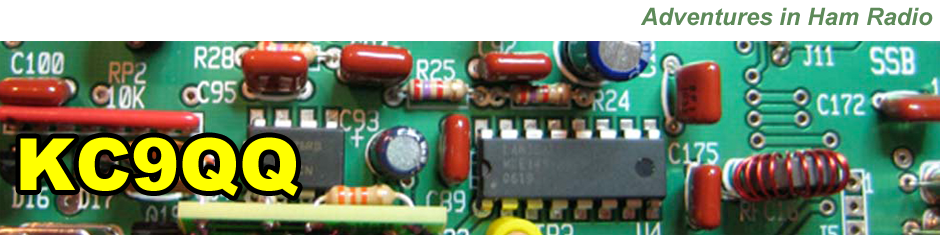If you have ever had trouble getting the SignaLink™ to go into the transmit mode perhaps you may find this article helpful.
After I operated in the CQ WW WPX RTTY contest I decided to modify my setup so that I could run my Icom 756 Pro III in the RTTY mode, in order to take advantage of the 756 Pro III’s nice RTTY filters. This meant I had to switch from AFSK transmission to FSK transmission. Since the SignaLink does not support FSK output I started searching for a different interface which that would allow me to operate FSK. While I was searching for other interfaces I came across an article written by K7SFN describing how to modify the SignaLink™ for FSK transmission.
Here is a link to Frank’s nice modification: http://www.k7sfn.com/projects/signalink.html.
I made the modifications to the SignaLink™ described in Frank’s article. I also made a serial cable to connect between my shack computer and the FSK keying jack I had installed on the back of the SignaLink.
I reconnected the SignaLink™ to my computer and radio and setup MTTY to work with the new FSK setup. I fired up the rig and MTTY and was receiving RTTY as I expected. I then connected my Icom 756 Pro III to a dummy load to test the FSK keying circuit I had added. When I tried to transmit, the SignaLink™ would not go into transmit (the PTT led would not come on). I then spent two frustrating hours trying to figure what I might have messed up making the modification. I even fired up Fldigi to see if I could transmit PSK-31 and it would no longer transmit. I was concerned that I might have damaged my SignaLink making the modification.
Rather than lead you through my whole trouble shooting process I’ll just cut to the chase. I followed the troubleshooting guide in the SignalLink manual and could not correct the problem. I then went to their website to see if they had any other solutions. On the website they had the following statement:
My SignaLink™ USB was working perfectly but now will no longer Transmit – This is the most common problem we hear about and it is virtually **always** due to the software volume controls being reset by Windows. This can happen if you unplug the USB cable, change the default sound card in Windows, or accidentally mute the SignaLink’s output. Other things can cause this to happen as well, so please check your Windows software volume controls carefully. Note that they will most likely be reset exactly opposite of how they should be set, so they can look correct at a glance.
I then repeated Tigertronic’s audio setup procedure and the SignaLink™ started transmitting again. I don’t have any idea why windows behaves this way, but beware if your SignaLink™ will no longer transmit, be sure to go back through the audio level setup described in the SignaLink™ manual. Had I known this could occur I would have saved myself several hours of troubleshooting.
I can now continue to use the SignaLink™ to receive RTTY and use FSK instead of AFSK for transmitting. I plan to try out the new setup during the North American QSO Party RTTY contest this weekend.
73,
Fred, KC9QQ