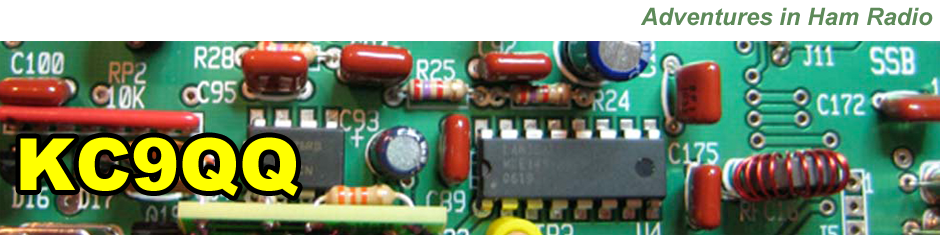I don’t know how many of you live in rural areas, but those of us that do understand that some of the benefits of not having onerous Home Owner Association restrictions on our antennas are offset by the poor options for internet access. While my ham friends in the city all have 2 to 50 mb internet speeds I have had to rely on a 1mb (on a good day) satellite connection.
My internet access is through HughesNet. When I first installed HughesNet several years ago I experienced nearly a year of erratic access which often forced me to deal with their offshore technical support group. It is a good thing that I could not crawl through the phone lines during a couple of those calls or the technician would have been running through the streets of Delhi with me on his heals! Fortunately, things finally stabilized and it has run reasonably well for the past 3 years.
However, one of the biggest problems has been the limited amount of data that could be downloaded each day. Watching one or two YouTube videos could use up your daily allotment which would cause your system to be FAPed (fair access policy) for 24 hours. They say that is a reduction in speed but in reality it is more like having your access turned off for 24 hours (slower than dial up). Even doing software upgrades had become nearly impossible because the size of upgrades has gotten bigger since most people are now connected by high speed broadband connections. For example a recent upgrade to my Apple iMac was nearly one gigabyte, twice as much as my FAP limit. They only way I could upgrade the iMac was to download the upgrade between 2:00 am and 6:00 am when they don’t impose the FAP limit. Even with the FAP free window, at 1 mb/s it was still difficult to do large upgrades because they would not complete within the window.
HughesNet has now come out with their Gen4 system. It has download speeds up to 15 mb/s (of course reality will be something less than that). They have also changed their FAP to be a monthly total of (10-15 gb) rather than a daily limit. This should make software downloads and other high bandwidth downloads (Netflix) possible each month. At least I am keeping my fingers crossed. I just hope I don’t have to live through another year of growing pains before the new system stabilizes :-(.
The installation is supposed to happen today (in the snow), so if I drop of the map for a week or two you’ll know it didn’t go well. I’m hoping the ham radio axiom that antennas installed in bad weather work the best will also apply to my satellite internet antenna.
73,
Fred, KC9QQ
HughesNet has now come out