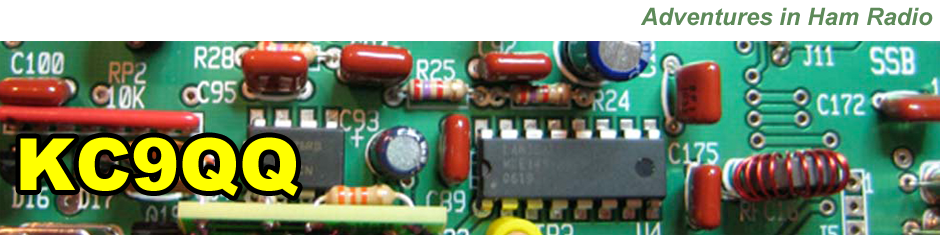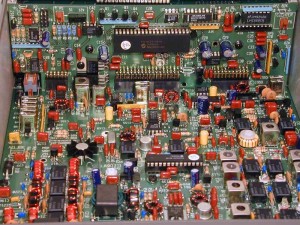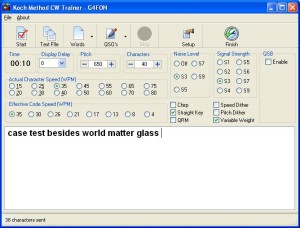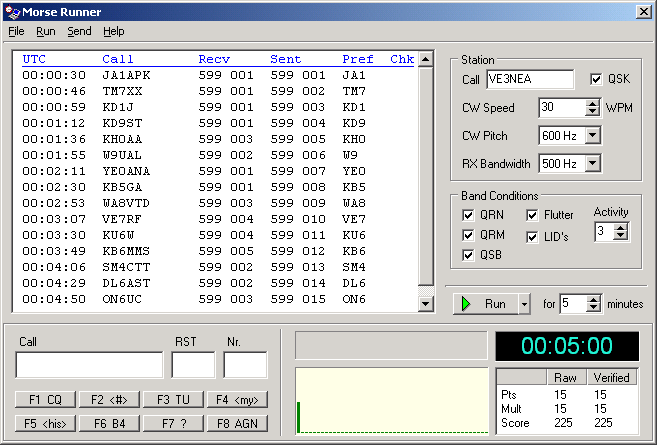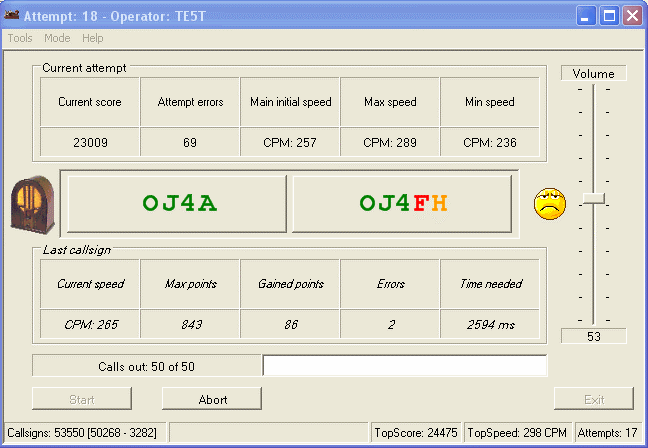During most of the time I have been a ham (other than my year as a novice) I haven’t spent much time operating CW. After I passed the 13 wpm CW test for my General Class License, I pushed CW aside and operated SSB on the HF bands and FM on the local repeators.
This was definitely a mistake because my speed degraded over time and I missed out on the opportunity of becoming a proficient CW operator. I also lost many years of enjoyable CW operation. Now that I am older and my ears or not as good as they once were, I have found that improving my speed and ability to copy CW has been a slow but rewarding adventure.
I have always been amazed watching or hearing other hams carrying on CW conversations at 20-25 words a minute; taking only an occasional note. A ham I used to work with could carry on a CW conversation at 35+ wpm while also having a conversation with someone in the shack! I found that truly amazing. I’m sure I will probably never be able to copy 35+ words per minute while carrying on a conversation with someone in the shack, but I have at least set a goal of being able to head copy normal QSOs at 25+ words per minute.

Elecraft K2
During Assembly
After I retired in 2008 I put my TS-520 back on the air and spent more than a year operating SSB in contests and chasing DX.
In 2009 I decided to purchase an Elecraft K2 (10 Watt) transceiver kit; to re-experience the joy I had found building Heathkit and Knightkit kits during my early early ham years.
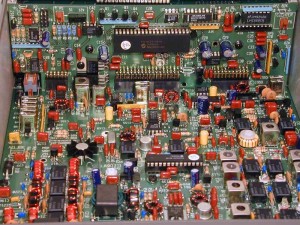
K2 Interior
The Elecraft K2 is a marvelous kit; which was somewhat more challenging to build than the Heathkits and Knightkits I had built, but the end product turned out to be a transceiver that worked as well or better than many commercially built models. When it was finished I realized that its receiver was practically as good as my Icom 756 Pro III. Since my K2 was initially configured for only CW, I had to us CW to tryout my new masterpiece. I discovered that I really enjoyed operating CW, but my speed and comprehension were below the 13 wpm I had mastered to get my General license.
I decided to work on improving my CW skills. I have made significant progress from my sub-13 wpm speeds, but I’m still not copying as well as I want to. Therefore, I continue regular practice to further improve my speed. For my practice sessions I use three programs. They are:
- Morse Runner http://www.dxatlas.com/morserunner/
- G4FON (Kock method Trainer) http://www.g4fon.net/CW%20Trainer.htm
- RufzXP http://www.rufzxp.net/
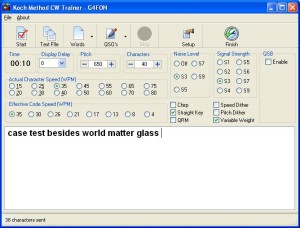
G4FON Kock Trainer
I started with G4FON which will send random code groups, simulated QSOs, and a list of common words using the Koch method. In the Kock method of learning the individual letters are sent at the user selected final speed (e.x. 25 wpm) you hope to achieve but the letters are spaced out to a lower user selected speed (e.x. 15 wpm). This is done to help you learn what the letters sound like at the high speed, but with the letters spaced out so you have a little more time to think between letters while you are learning. Initially, I tried to copy down all of the letters, but I found that I was unable to write the letters down much faster than 20 wpm. Therefore, I would run sessions where I would listen to complete words without trying to write them down. This removed the pressure of trying to write down each letter and it helped me begin to form the sound of the words in my head.
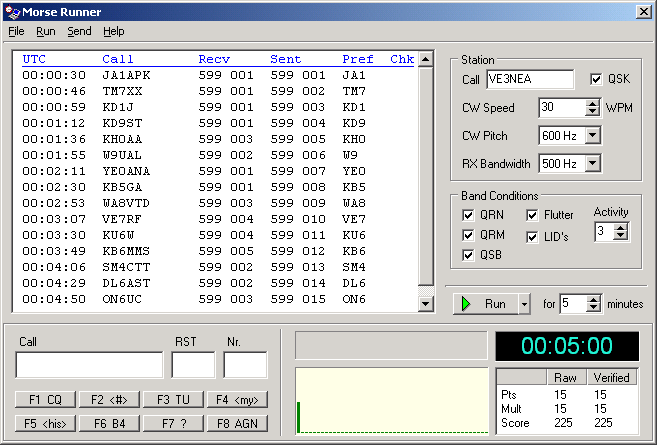
Morse Runner
Contest Simulator
Morse Runner is contest simulator. When you run Morse Runner you set your desired operating speed and call CQ. Stations then call you and you have to correctly copy their call letters and exchange to receive credit for the QSO. The program setup can be customized to provide a very realistic simulation of actual contest QSOs; including QRN, QRM, multiple callers and even LIDS. This program has helped me to combine copying the code with keying the received code into my computer. Developing this skill is essential for CW contesting. The neat thing about Morse Runner is that it adds and element of fun to your CW practice. You really have the feeling your are participating in a real contest. Since it is focused purely on contesting it doesn’t help a great deal with head copying conversations but it is very effective in helping one to simultaneously copy and type call letters and contest exchanges (serial number).
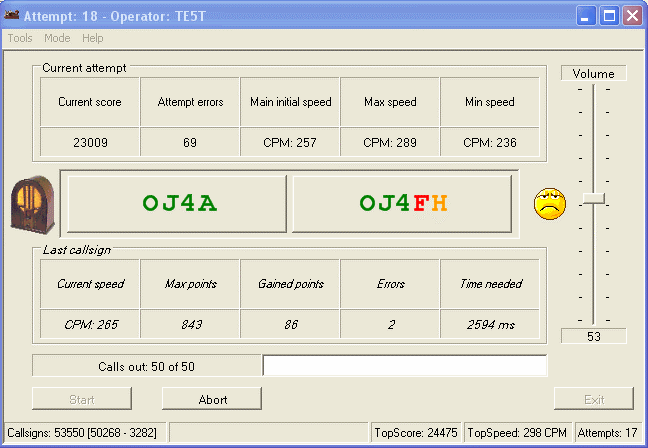
RufzXP
High Speed Callsign Trainer
The program I find the most challenging is RufzXP. RufzXP sends call letters which you must accurately copy. Each time you correctly copy a set of call letters RufzXP increases its sending speed for the next set of call letters. Some of the sets of call letters can be very long such as: JA1ZPM/KP5/QRP. It will send a set of 50 call signs. You are graded on the number of correct call signs and on your maximum speed. It is almost impossible to not make mistakes because it keeps speeding up until you do make a mistake. However, it is very effective at pushing you above your best speed; which is a key factor needed to increase your speed.
So how is my CW today. Well it is still not as good as my goal, but I am getting much better. During contests I am able to copy call letters and exchanges at 20-25 wpm. When the call letters come at me at 30-35 wpm (especially with lots of dits! e.x. HB5HSI) I often have to listen to the call sign several times to get the correct call. I try to operate several CW contests year, both for the enjoyment and to improve my skill.
As far as rag-chew QSOs, I can now head copy around 20+ wpm but I am still 5-10 wpm below where I would like to be. Also sometimes a longer word will throw me and cause me to miss a couple more words just trying to get my brain back in sync!
I’ve heard a lot of hams explain how their speed was 10 wpm and after they worked Sweepstakes one weekend their speed had miraculously increased to 25 wpm. I assume these stories are true, but I that has not been my experience. Every gain in speed I have achieved has taken hard work and hours of practice. I’m sure a big part of my problem is because my ears are just not as good as they used to be. I have mild tinitus in both ears which is probably slowing my progress. However, even with that handicap, my speed continues to improve-albeit not as fast as I would like. At least, now my speed is high enough that I enjoy just listening to CW QSOs.
What is the solution? There is no doubt that the only way to get my speed above 25 wpm is continued practice and on-the-air operation. With a little luck, I think this will be the year I achieve my goal.
73,
Fred, KC9QQ