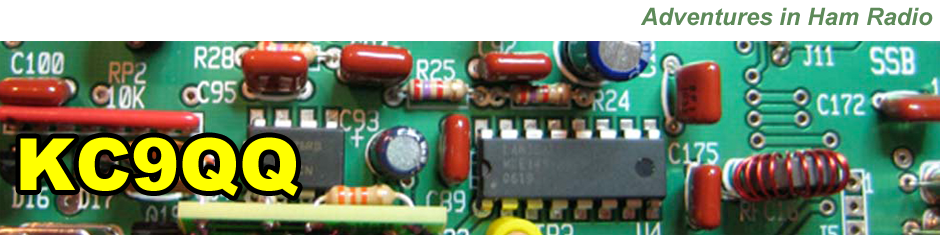I finally made my first ever RTTY contacts during the CQ Worldwide WPX RTTY contest this past weekend. The SignaLink, N1MM and MTTY worked flawlessly during the contest. Working RTTY is certainly a lot different experience than operating CW or SSB. RTTY signals are more challenging to tune but once correctly tuned the text magically flows across the screen.
During the contest just clicking on the various pieces of information in the MTTY receive window (callsign and exchange) automatically populates the correct fields in N1MM. You then send your own information, wait for a TU from the other station and hit return to move on to the next contact. This was very enjoyable. After a while you get into the “zone” and the time just flies by.
During the contest I noticed that our Maine Coon cat is not a fan of RTTY. Normally, “Toes” will hang around in the shack when I am operating CW. In fact he seems to enjoy winding around my legs or laying on the bed next to my shack and observing the activity. He didn’t come near the shack while I was operating RTTY this weekend. Maybe the weird RTTY tones hurt his ears or perhaps cats understand CW? I vote for the latter! In the future I need to watch what I send, because “Toes” may be listening in. Here is a summary of my results:
Operator Category : SINGLE-OP, All Band, High Power, RTTY
ARRL Section : IN
Club/Team : SOCIETY OF MIDWEST CONTESTERS
| Band | QSOs | Points | Prefixes |
| 14 | 56 | 103 | 46 |
| 21 | 46 | 95 | 30 |
| 28 | 53 | 100 | 34 |
| Total | 145 | 298 | 110 |
Score: 32,780