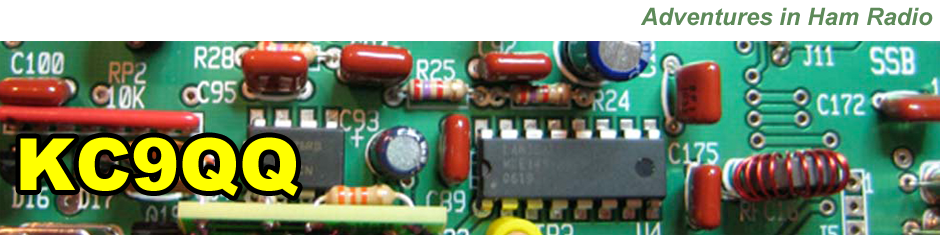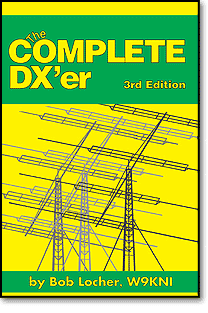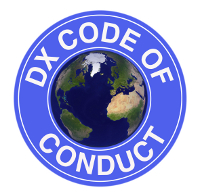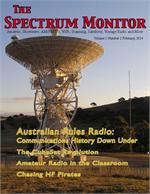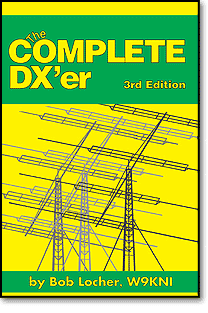
Complete DX’er by Bob Locher, W9KNI
If you haven’t read Bob Locher’s “The Complete DX’er” I highly recommend you read it if want to improve your success working DX. Like many hams my ham radio activities were put on hold for many years because of career and family. After I retired in 2008 I decided to setup my thirty old transceiver, a Kenwood TS-520 and see if ham radio was as exciting as it had been when I first got my license. With a lot of help from my wife, we were able to string a 40/20/15 trapped dipole between two of our large yellow poplar trees. Then, after spending some time re-learning how to tune the TS-520 I was on the air again.
At first I spent a lot of time tuning around the bands and making SSB contacts with hams around the US. I decided it might be fun to try working the ARRL Sweepstakes like I had done as a Novice. Since my CW skills had deteriorated over the years I figured I would start with the SSB Sweepstakes. Working lots of stations in the sweepstakes was a real thrill. I didn’t get a clean sweep by a long shot but I managed to work nearly as many states that weekend than I had during all of my years as a ham.
After working Sweepstakes I was hooked and wanted to try participating in the upcoming ARRL DX Contest. During the ARRL SSB DX Contest I was able to work over 40 DXCC entities; including Iceland and the Galapagos Islands. For me, working DX stations was a real thrill. I decided it was time to upgrade my station and my skills. My first purchase was Bob Locher’s The Complete DX’er.
In this book, Bob passes on his years of experience chasing DX by letting you sit in the shack with him as he works DX. In each chapter he demonstrates specific skills that help him nab the rare ones with his Elecraft K2-10 and Skyhawk beam. One of the key skills he teaches in this book is the importance of slowly tuning the band listening for DX stations. He emphasizes how important it is to work the DX before they are spotted on the DX Clusters because they are much easier to work before the rest of the competition arrives; especially with a modest station. He also explains the dynamics of a pile-up and how to increase your success rate by spending most of your time listening instead of just throwing your call into the pool with all of the other stations. The pile up techniques Bob teaches have helped me work a lot of DX running QRP while the kilowatt stations were still beating each other up in the pileup. It is amazing how often you can get the DX station on one or two calls if you call him just above the frequency he was listening on during his previous QSO. This technique doesn’t always work, but it sure is thrilling when it does–which is quite often.
Even if your not a aspiring DX’er I think you will still enjoy reading Bob’s book, but if you are interested in working more DX, The Complete DX’er will help you develop the skills to work more DX.. I find myself going back and re-reading portions of the book because even as my skills have improved I still pick up new things with each reading.
73,
Fred, KC9QQ