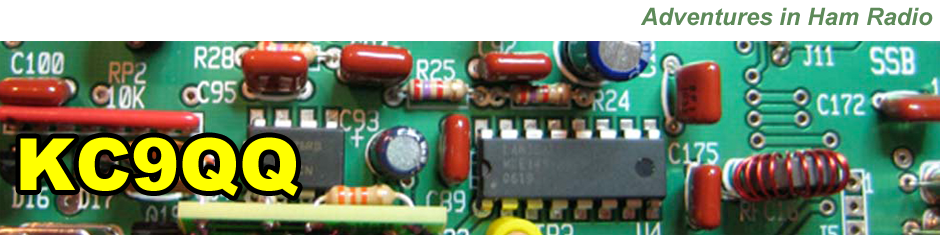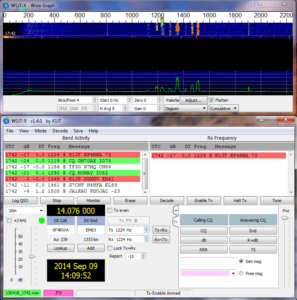Over the past several months I have read several articles about the FT8 weak signal digital mode. Several DXpeditions have announced that they will be operating at least one FT8 station during their DXpeditions. Therefore I decided that I should setup my station to operate FT8 and figure out how to make FT8 contacts.
Nearly all stations that are operating FT8 are using the WSJT-X software. This is the description of WSJT-X given in the online user guide :
WSJT-X is a computer program designed to facilitate basic amateur radio communication using very weak signals. The first four letters in the program name stand for “Weak Signal communication by K1JT,” while the suffix “-X” indicates that WSJT-X started as an extended and experimental branch of the program WSJT.
My station already has a Tigertronics Signal Link USB sound card interface which I use for RTTY. Therefore it was straight forward selecting the Signal Link USB as the input and output sound card in WSJT-X. For more information on how to interface WSJT-X with your own station you can find an excellent tutorial here: FT8 Operating Tips.
Once I was able to make my first FT8 contact I installed a piece of software called JTAlert which enabled me to have WSJT-X work seamlessly with the DXLab logging software that I use for my station. JTAlert can be downloaded here: JTAlert.
Since setting up WSJT-X and JTAlert I have been able to make nearly 50 FT8 contacts. I am amazed that it is possible to contact stations that are not audible to my old ears. However, FT8 is clearly not a mode for Rag Chewing. The QSO follows a very rigid format. Deviating from the format can confuse the other station and will probably result in a broken QSOs. A typical QSO takes 1 to 1-1/2 minutes. It can be longer if there is QRM on your or the other stations frequency.
While CW is my preferred mode, I plan to spend some time using FT8 to work some DX that I cannot hear in CW mode.
Give it a try. Whether you like FT8 or not you at least learn about a new and rapidly growing mode.
73,
Fred, KC9QQ