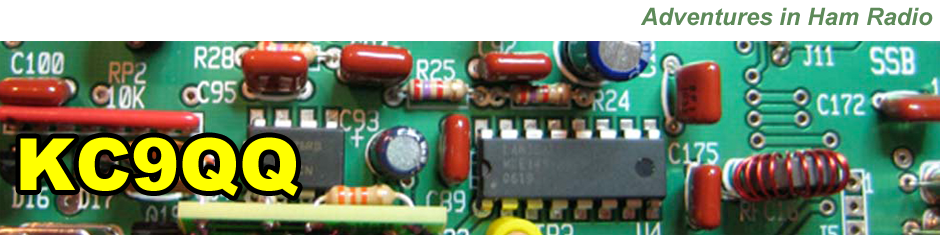I’m planning to make my first attempt to enter a RTTY contest during the NAQP RTTY contest later this month. Since I have never operated RTTY I have a lot of preparation to do before the contest. I’ve been reading up on general RTTY operation and RTTY contesting. I’ve decided the easiest way to get on the air will be to use AFSK (Audio Frequency Shift Keying) rather than true FSK (Frequency Shift Keying). From what I have read, most of the serious RTTY contesters use FSK rather than AFSK because transceivers having true FSK offer better filter options than when operating AFSK using LSB mode. Since, to operate FSK I would have to setup an additional interface to my transceiver I decided to take the easy route for my first RTTY contest because I really don’t want to take the time build a FSK interface to my transceiver right now. If I find I enjoy RTTY contesting I’ll probably go the next step and setup an FSK interface between my computer and the ICOM 756 Pro III. I decided the quickest way to setup for AFSK is to use my the SignalLink USB interface which I have for operating PSK-31.
Last night I repeated the setup of the SignalLink USB just to make sure I have the levels correctly set on my computer. After that I reduced the power on my transceiver and did some initial RTTY testing using a dummy load. Everything seemed to be working OK so in the next few days I’m going to see if I can actually make a RTTY contact! However before I do that I will spend some time tuning in RTTY signals to get the hang of quickly zeroing into the correct frequency. I will also be watching the flow of RTTY QSOs so that I have a good feel for the proper procedures before I attempt to make my first RTTY QSO. I plan to also read through the ARRL Operators Manual just be make sure I don’t make any stupid mistakes on my first attempt.
After I have made an RTTY contact or two I will need to setup N1MM to work with the SignalLink and MTTY. I found an excellent website that goes through the complete setup of N1MM for RTTY contesting.
Here is a link to the website: http://www.rttycontesting.com/n1mm/n1mm-quickstart-index.html.
As soon as I make my first RTTY contacts I’ll add a post describing my experiences. I’ll also post my experiences setting up N1MM for RTTY.
73,
Fred, KC9QQ