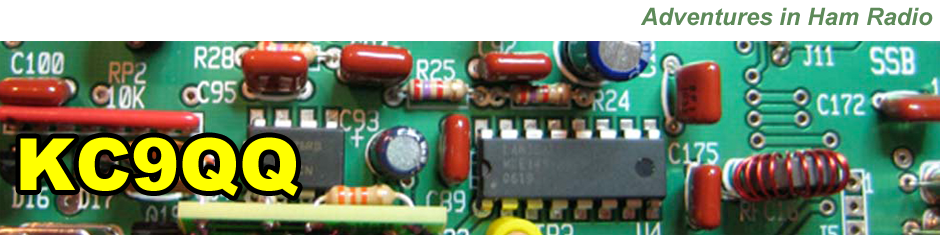Over the past 5 years I have tried several Windows based logging programs. I have installed and worked with each of the following logging programs:
- AC Log http://www.n3fjp.com/
- Logic 8 http://www.hosenose.com
- Ham Radio Deluxe http://www.hrdsoftwarellc.com
- DXLab http://www.dxlabsuite.com
In addition to these general purpose logging programs, I also use N1MM for contest operation.
After extensively working with each of these programs I found there is not a perfect logging program. However, all of these programs can easily handle station logging. In the end, it boils down to your operating style and personal preferences as to which of these or one the dozens of other logging programs is the right one for you.
Some have visually nice user interfaces such as Ham Radio Deluxe. Ham Radio Deluxe also has a wonderful digital mode program, DM780. Others are very easy to use such as AC Log. Logic 8 and DXLab are more complicated because they provide a tool chest of applications which cater to the DXer; especially those chasing new countries and relying on LoTW, eQSL, traditional QSLs and OQRS for confirmations. Ultimately, I adopted DXLab as my primary station log. I continue to use N1MM as my contest log.
DXLab has enabled me to take control of my QSLing because it does and excellent job keeping track of all confirmations and automating much of the process of generating QSL cards for needed DXCC entities. DXLab can also track confirmations for several other awards. DXLab also has a very active Yahoo support group. Anytime I have had a question or problem, I have gotten the solution within hours from the Yahoo group–often from Dave the programs author. The other amazing thing is that DXLab is free.
DXLab is actually a suite of programs that function in unison to seamlessly handle logging, spotting, rig control, DXCC data lookup and call sign lookup from CD, QRZ.com , HamCall etc. You can select which pieces you want to run for any given operating session. For example, if you do not need spotting when your doing your morning ragchew, you do not need to start that module. In the afternoon or evening when you decide to chase some DX, just fire it up and it begins to show you the last spots. Spotcollector will also color highlight those entities needed for award submittals. Double click on a spot and Commander will tune your radio to the right frequency, set the initial split offset and switch to the proper mode. Also, DXView (if you have it running) will look up the station, provide the beam location and a wealth of other useful information. It is really impressive how the various modules work together to provide seamless logging solution.
The digital mode program Winwarbler is OK, but I still prefer DM780 for PSK-31 operation. That is not a problem, because DXLab has hooks that allow Winwarbler to be replaced with DM780 using a simple plugin that integrates it into the DXLab system (pretty slick).
My one complaint about DXLab is that it does take a lot of screen real estate. I solved that problem by moving to a larger monitor. DXLab can also work with two monitors, by allowing you to place some of the less used windows on one monitor while the windows you use the most are kept on the main monitor. I am considering adding a second monitor, because it would be nice to have a second monitor when using N1MM during contests.
During contests, I still do my logging in N1MM because it is absolutely fantastic for contest work. After the contest is over I export an ADIF file which I easily import into DXLab. Recently, a plugin was released which provides a realtime interface between DXLab and N1MM so that the export/import process can be avoided. However, my personal feeling is that N1MM is enough of a resource hog during a contest that I would prefer not to have DXLab running in the background. However, I admit I have not tried it so I don’t know if would be a problem.
If your considering moving to a new logging program be sure to spend some time with DXLab. If you do, I think you’ll like what you see.
Fred, KC9QQ